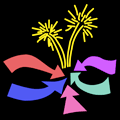About logging in
login log stay staying sign signed
Log in using your email address to identify you.
If you leave the password blank, we'll send an email to you to
confirm the email address belongs to you. You might do this
- the first time you log in - you can then provide a password for
future occasions by clicking on your
name (or if we don't know who you are yet) in the top right
corner of the screen
- if you forgot your password - again, change it once you have
verified your email address
- or if you just prefer this to using a password (maybe you don't
want to have yet another password to remember) - you do have to wait
for the email to arrive, but it doesn't usually take more than a few
seconds.
Using key/biometric login
Got one of these?...

If you have something that works with
Web Authentication (Webauthn) such as the
Yubico 2 security key
or a Google Trident key (available Autim 2018), or a comaptible fingerprint or
other biometric reader, you can now log in to Ensembling using the key instead
of a password.
To set this up click on the key/biometric button shown when you log in for the first time,
or for existing users, log in another way then click on
your
name, or then
in the top right corner and click the key/biometric button.
OpenID is a way for you to use your login on one site that supports
it on another, that is Ensembling. Unfortunately most of the big
providers no longer provide this directly, but it is here so that
people who were using it with a smaller provider can continue to do
so.
Anyone can log in. But you have to be assigned to one or more
projects by your project manager or have
followed a link to a project open to anyone to do and see anything
useful.
If you think they've already done that, check that you are using
the same email address to log in with as they assigned you to the
project with.
Staying logged in
You can stay logged in on your computer by clicking on
my details on the
settings menu,
and ticking the box for this.
If your provider regularly changes your computer
IP
address (or your network's external IP address if you use a
router) this will not work for you, as
that's partly what 'your computer' means.
If you don't use Ensembling for the number of days indicated on
the form, you will need to log in again. The information about your
login is stored in a
cookie on your computer. Cookies are part of your
browser, so if you delete your cookies or switch to a different
browser, you will also need to log in again.