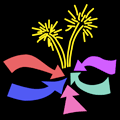Just enter your email address (if you haven't already) and click OK. We’ll send
you an email to make sure it really is you.
Once you are logged in you can set or change a password. Do this by
clicking on your name in the top row of buttons.
Or, you can also continue to login by requesting an email each time
– though this means you have to wait for it to arrive –
just leave the password blank when you log in.
I already have a password
Data protection: we store and process the
information you give us solely as a means to
offer this service. We log your activity to assist maintenance and prevent abuse.
We use cookies on your computer to remember who you are.
By logging in you agree that we can do this. You can remove yourself at any
time using the link at the bottom of most emails from Ensembling, or
on the Settings menu when logged in.
More about data protection.